After a wonderful lunch and small talk at the lunch buffet, we had two more sessions at the EYC unConference today. You can read part 1 and part 2 before continuing if you haven’t already done so.
Low budget user testing
Courtney Johnston offered to facilitate a session on user testing and how to do that on a shoe-string budget.
A lot of user testing can be done by using paper and web site mockups. You also do not need hundreds of users, but can often already get an idea when you ask about 6 people to participate in a card-sorting activity or give them a task to complete on a web site. Some professional usability testers may bury their head in the sand when they read these lines, but here were are talking about testing web site for communities that operate on a very low till non-existent budget who cannot afford to have sessions in a usability lab and use awesome, but expensive software and setups to conduct their testing.
Often, even only with a few number of people, you can get an idea of whether a certain navigation works, whether menu items are named logically etc. However, when you only have access to a small number of people, you should be acutely aware of their ICT background to interpret their answers correctly and not make false assumptions and objectifying these.
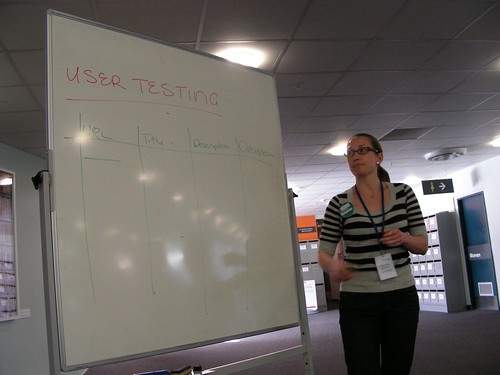
Feeding back to software developers
Tim McNamara offered the last session that I went to for this day of learning more about community involvement online. It was on how to give useful feedback to software developers. That was a dear topic to me as I get frustrated sometimes when people write forum entries or send me emails from which I cannot really make out the problem and try to solve it. It always takes a lot of effort to figure out what the issue might be and how to solve it.
The Google Project Hosting issue tracker is a good example of how to guide users in providing constructive and useful bug reports. When you open a new issue, you don’t just get an empty text box, but depending on your bug report, you can choose a template which then gives a few suggestions of what to include in your bug report. The template for a “user defect report” has the following items:
What steps will reproduce the problem?
Step 1.
Step 2.
Step 3.What is the expected output? What do you see instead?
What browser (or hg/svn client) are you using? On what operating system?
As these questions are written directly in the text box, people can’t overlook them. 😉
I will have to check if we could also add such pre-populated text in Launchpad for people filing Mahara bugs. That would be very useful.
Now what?
Currently, I am still in the processing phase because there was a lot of information today, a number of web sites to check out, things to try out for myself and wrapping my head around. It was great to meet people who create web sites for non-profits and a lot of times use open source. Joomla was talked about quite a bit as a person ran two sessions on it whereas other CMS were hardly mentioned (we should remedy that next time). However, as was pointed out when the Wordle was shown: Drupal sits on top of Joomla and has “brain” right next to it. 😉

A big Thank You to the organizers and volunteers as well as the participants of the unConference who made that day a great learning experience.
![]() This work is licensed under a Creative Commons Attribution-ShareAlike 4.0 International License.
This work is licensed under a Creative Commons Attribution-ShareAlike 4.0 International License.