My beloved Firefox got its personaliy back. Finally Firefox Personas work again for me and the tabs (when there are any) can be distringuished. That was not the case after FF 3 came out. Thank you very much to all the developers working on it tediously. My browser is starting to look like the infamous screenshot of a Microsoft Word document in which all toolbars are open and you have hardly any space for writing. Luckily, my screen is still big enough to manage. 😉
I will have to do some spring cleaning at one point to get rid of at least two extensions that I just see that I don’t need anymore as I substituted them for another one. And I guess, I could add some more, but that’s the state of affairs at the moment. Of course, I do not use everything all the time, but I am sure that if I did deinstall one extension, I would need it shortly afterwards.
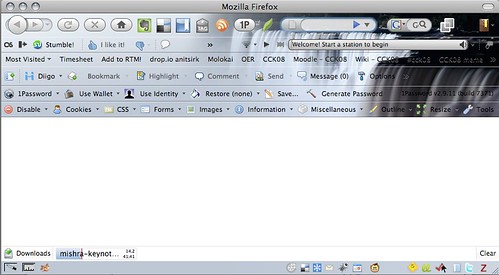
Here is a list of extensions / add-ons that I have installed. I sort them according to the frequency of my use. Within each group the sorting is alphabetically.
Daily
1Password – installed via the software
Fire.fm – since I have my Last.fm account and this extension, the songs that are played on my station have reached a greater variety; should have added it much earlier
Personas For Firefox – daily because I use a persona, not because I change them constantly
TwitterFox – it may be limited compared to other apps, but as it sits in my browser, it is convenient; my Twitter functionality wish is here
Zotero 1.5 – yeah, the Beta version, I love it and it has been working flawlessly (knock on wood); the synchronization is nice; now I just need to put all my file attachments into the Zotero database and not just link the files from my harddrive so that they are put on the WebDAV server
Very frequently
Evernote Web Clipper – on the borderline to “Daily”; but I also use the desktop version a lot
Greasemonkey – I don’t have very many scripts installed as I still seem to have problems with it from time to time, but they make life in the browser easier
Often
Google Gears – whenever I have to go offline for a longer stretch and for testing purposes
Read it Later – I try to limit myself to put too many items there 😉
Seldom
(unless I have a project in which I need it constantly)
Delicious Bookmarks – it used to be in the “Daily” category, but since I switched to Diigo, I do not use it much to get used to Diigo
feedly – I always see it’s results; the latest update has improved it for me to understand it better, but I have not incorporated it into my routine
GCal Popup – oops, I almost forgot that it is there; I am so used to opening iCal instead of this little handy tool
Unshorten – bit.ly seems to do the trick most of the time; while searching for the link I found out that this extension is no longer supported; it still works, but probably not in the next version of Firefox
Rarely (or never)
CarCastWebRecorder – I need to invest some time in it to get around it
Drag & Drop.io – just installed it today -> no way I can tell how often I will use it yet
headup – recently installed to see whether it can be useful to me
LaterLoop – one of those that may have to go as I found Read it Later which also integrates with Google Reader
Sage-Too – oh, I did not know that I still had it; never got a start out of testing and I just love my Google Reader
ScrapBook – will most likely also go since I use Evernote and Zotero (Google Notebook is already gone as it was discontinued)
StumbleUpon – I know, I am late to come to this extension, just installed it to finalize give it a try
Zotz – installed it for testing purposes and wrote about it briefly
![]() This work is licensed under a Creative Commons Attribution-ShareAlike 4.0 International License.
This work is licensed under a Creative Commons Attribution-ShareAlike 4.0 International License.