For several weeks now I have been using a functionality of my file browser that I had ignored religiously in the past. You see, Ubuntu, a Linux-based operating system, comes with Nautilus, which is the built-in file browser. For the most part, I file all my downloads or files that I create away in folders so that I can find them again later more easily and don’t have to hunt them down via search. That’s been working pretty well in the past.
However, I do save and create quite a few files per day. Especially when I save quick screenshots to send to our designers or clients, it does take a few clicks to get to the file again in my folder hierarchy. In order to speed up that process, one day I did click on “Recent” in the side panel, and a whole new world opened up. Suddenly, I had instantaneous access to all files that I had saved recently no matter in which folder they were located. Thus, I could save them in my folder structure with a bunch of clicks, but had them only one click away to add to an email or a support request.
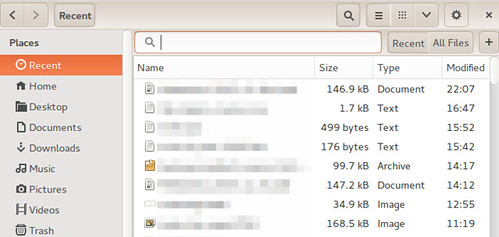
![]() This work is licensed under a Creative Commons Attribution-ShareAlike 4.0 International License.
This work is licensed under a Creative Commons Attribution-ShareAlike 4.0 International License.