This week has been exciting in regard to Android apps coming out of Catalyst IT. At KohaCon10 next week we are going to use Reed Wade‘s WebScan (more during / after KohaCon10), and Alan McNatty released MaharaDroid on Thursday, October 21, 2010. Both are – of course – open source.
MaharaDroid is a simple app which allows Android users to upload files from their phone to any Mahara installation. At the moment it only works with the developer version of Mahara 1.4. Anybody who wants to trial the integration, can do so at master.dev.mahara.org (testing and not live environment!). I also use that installation for this brief guide.
Feedback, issue reporting, and feature suggestions are greatly appreciated. We already have a few ideas for future releases and would like to hear about others. Visit the project’s homepage to get the ball rolling.
Alan told me that MaharaDroid is heavily based on Flickr Free by Russell Stuart. Russell’s app is also open source and he was happy to give Alan the code. Don’t you just love open source?
1. Install and launch
Install the app from the Android Marketplace or AppBrain and then launch it via the MaharaDroid icon.
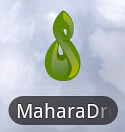
2. Set MaharaDroid preferences
When you open the app, you can make certain settings.
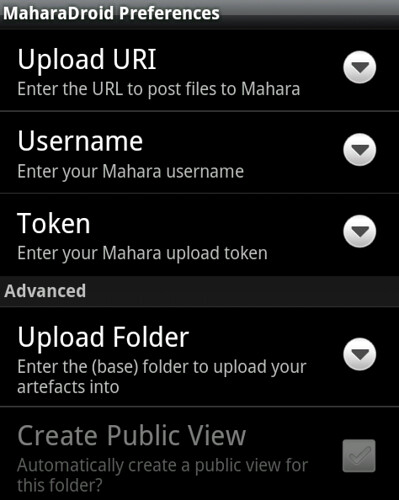
3. Enter upload URI
Use the pre-entered URI if you want to upload to master.dev.mahara.org or change it to your server’s address. You must have the developer version of Mahara 1.4 installed to connect MaharaDroid to Mahara.
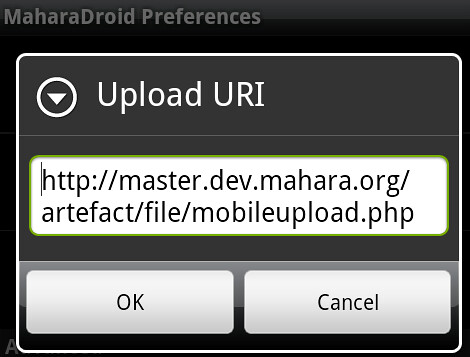
4. Enter Mahara username
To connect MaharaDroid to the Mahara installation you want to use for uploading your files, enter your Mahara username for authentication.
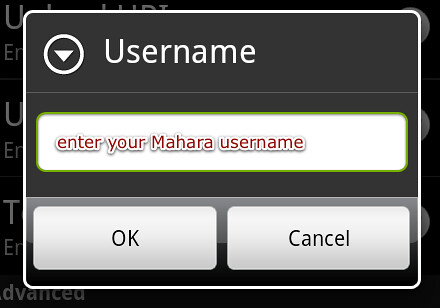
5. Enter token
The authentication to your Mahara account requires a token instead of a password. This can be a simple word. Once you have uploaded your first file, the token changes to one that is difficult to guess.
After you click OK, the app closes. That’s something that I would like to see changed because I always think that the app crashed.
You also need to enter the same token on your Mahara “Settings” page.
A future release of the app could see a different kind of authentication, e.g. with OAuth.
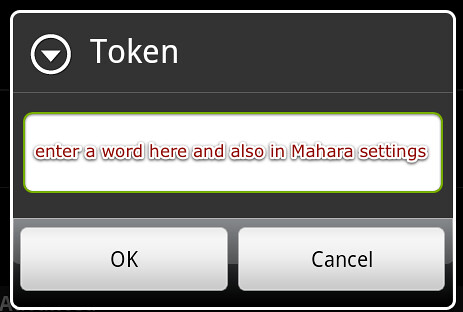
6. Choose upload folder
You can choose an upload folder. If it doesn’t already exist, it will be created.
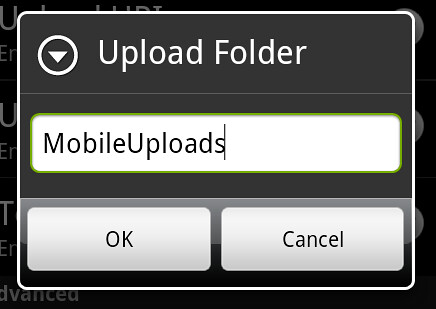
7. Take a photo
Take a photo and click on the “share” icon (to the left of the trash bin). True, I could have been a bit more creative with my photo. There’s a better one in the screencast.
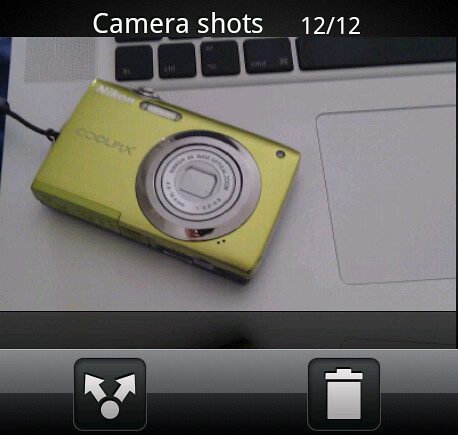
8. Share your file
After clicking on the “share” icon, choose with which app you want to share it. In this case, of course, we choose MaharaDroid.
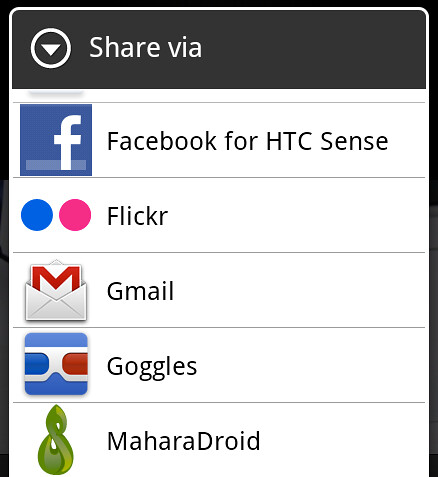
9. Give your file a name
Before you can upload the file to Mahara, you must accept the copyright notice. That is the same as if you uploaded a file to Mahara via your computer.
You can also choose the file name. Click on “Upload” and your file gets transferred if you are online.
For a future release, I would like to see two additional fields: description and also tags. It would be awesome if I could also choose from my existing Mahara tags.
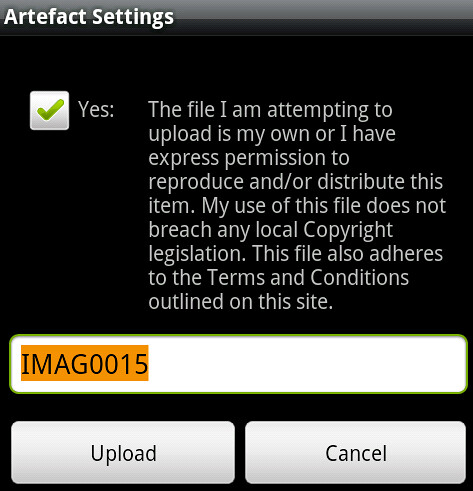
10. Check out your uploaded file on Mahara
Once the upload is finished, you can log on to your Mahara account and check out your uploaded files in “My Files”. There you can add a description and tags.
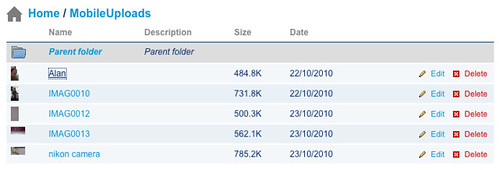
Do you want a short video demonstration instead? You can watch the MaharaDroid demo.
![]() This work is licensed under a Creative Commons Attribution-ShareAlike 4.0 International License.
This work is licensed under a Creative Commons Attribution-ShareAlike 4.0 International License.
That is very cool; what else can it upload besides images? And I’m wondering if you have or are considering a Posterous like function to upload via email and attachments.
Mostly just wanted say I noticed the greenstone icon, nice touch!
You can upload any file that you can share in general on the phone, i.e. when there is the “share” icon, it can be shared.
We have received a feature proposal for posting from Posterous last week, I think. 🙂
Mahara is a software that was started in NZ and thus the greenstone works nicely.
I am a learning technology manager at an FE college. I am from a curriculum background (ie not a techy and I cant write code)…. but I am loving this. We have Mahara (1.26) for staff and students and use Moodle as our VLE. I am desperate to get on to use maharadroid for the uploading of evidence to the eportfolios. Its were we really need to be right now.
I have got maharadroid on my samsung galaxy S and am desperate to have the last bits in place to upload pics etc to my Mahara… how far are we away from 1.4 being rolled out… or (am I being stupid here) stripping out that part of the code and incorporating it into our forthcoming build for our 1.3 implementation.
Hi John,
Glad to hear it will be of use. You could try grabbing the mobileupload.php page that is the key mahara collection and artefact ingestion page. There are other changes though to the user and admin settings pages too however. These allow the user to set an upload token and provide the site administrator the ability to enable/disable the feature.
The code for this feature is contained within: htdocs/account/index.php,
htdocs/admin/site/options.php, htdocs/artefact/file/mobileupload.php, htdocs/auth/user.php, htdocs/lang/en.utf8/account.php, htdocs/lang/en.utf8/admin.php
So you could build yourself a 1.3.2 patch-set from
git diff -u 9f171de510406deef82d7302788da746e380479c 1.3.2_RELEASE htdocs/account/index.php htdocs/admin/site/options.php htdocs/artefact/file/mobileupload.php htdocs/auth/user.php htdocs/lang/en.utf8/account.php htdocs/lang/en.utf8/admin.php
Note: I haven’t tried this so cannot guarantee the success. I’m also not sure when 1.4 is scheduled for release.
Good luck.
Alan